Beginner’s Guide to Shopify SEO
If you’re on Shopify, it’s easy to assume that you don’t need to bother with SEO (search engine optimization). Shopify’s system is designed to make your products easy to find via search.
The problem is, you aren’t getting the full picture if you only rely on Shopify’s built-in optimization. Which means you could be missing out on traffic and potential revenue.
Considering that 94% of Shopify sales come from organic traffic, and the important role SEO plays in driving that traffic, there is a lot to be gained from taking eCommerce SEO into your own hands.
Here’s everything you need to know to get started with SEO for Shopify stores.
What Makes SEO for Shopify Unique?
First, a note on what makes Shopify SEO services and DIY strategies different from traditional SEO. You’ll have to tweak your optimization tactics when selling through a platform like Shopify. This is because the platform has its own rules and restrictions, which limit your freedom to make certain changes.
For instance, Shopify won’t let you edit your .htaccess file, which means that no matter how many redirects you need to set up from your old store, you’ll have to do so manually. Without .htaccess, you can’t establish universal redirects on Shopify.
You also cannot edit your robots.txt file, which means you don’t have as much control over how search engines crawl your Shopify website. There are some ways around this—and these tweaks and tricks are what make Shopify SEO unique.
Aside from these restrictions, the SEO techniques you commonly see and utilize still apply. You will still want to:
- Create optimized product pages
- Create a blog for your Shopify store and publish fresh content regularly
- Take advantage of internal linking opportunities
- Include keywords in URLs whenever possible
- Optimize your images with alt text
These are just a few of the best SEO practices to keep in mind with Shopify. Let’s take a closer look at how you can implement them with ease.
Ultimate Guide to Shopify SEO: 6 Steps for Success
Now that you know what makes Shopify SEO unique, let’s look at how to utilize search engine optimization strategies and tips regardless of how much SEO experience you have.
Step 1. Create a Logical Site Structure for Your Store
When it comes to Shopify SEO, you can’t overemphasize the importance of structuring your store logically. Not only is this good practice for search engines, but it’s also great for your customers, who will find it easier to navigate and shop when on your site.
Use a clear, straightforward naming convention. The names of your categories should be clear and specific so that customers have an idea of where they’ll end up if they click through from search results or other product pages on your site.
For example, a fashion store might separate their products into categories for hats, shirts, and pants and then further subdivide each category by men’s, women’s, and kid’s selections.
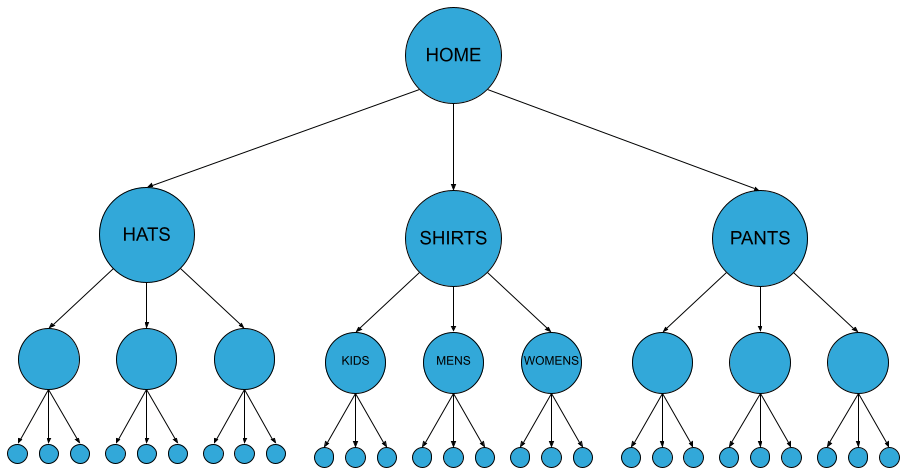
Remember that there is such a thing as too many categories. You don’t want to overwhelm your customers with choices, and you also don’t want search crawlers clogging up your site map with excessive pages you don’t need.
This structure might look familiar if you’ve created SEO websites before, but with Shopify, there’s a hitch.
Shopify doesn’t support subcategories as a default function in your store. Instead, you’ll have to create collections and then “nest” the collections you want to use as subcategories within your main collections (categories).
How to Create Collections & Sub Collections in Shopify (Tutorial)
Creating and organizing collections can take a little getting used to. But once you get the hang of it, your user-friendly site structure will serve as the foundation for the rest of your SEO efforts.
Step 2. Find the Right Keywords for Each Page
Keywords are an important part of Shopify SEO. As with traditional SEO, you’ll want to find the right keywords to play around with for each page in your store.
Use a keyword research tool like Keyword Planner or Long Tail Pro to determine which words or phrases you should use to drive traffic to your Shopify site. You can also brainstorm ideas based on products or other pages you already have.
Stick to Keywords That Help You Sell
Shopify SEO is different from traditional SEO because you’ll need to tailor the keywords to each product page, not just popular keywords related to your industry. Essentially, your keyword research will revolve around the products you’re selling.
You might want to use general keywords for certain products, but for the most part, focus on keywords that describe specific items and variations of those items.
For example, if you sell brown leather boots, you’d use keywords and phrases that someone searching for a new pair of leather boots might use. These might include both general keywords, such as “boots” and “women’s boots,” as well as more targeted keyword phrases, such as “brown leather boots” and “knee-high leather boots for fall.”
On the other hand, a fashion magazine might be interested in every fashion-related keyword under the sun. The magazine might publish content on everything from leather boots to summer hats to attract search traffic.
But if your fashion store doesn’t sell summer hats, then there’s not much value for your customers if you try to rank for “best summer hats” and other hat-related keywords.
Even if you manage to rank some blog posts for loosely related keywords, you won’t attract readers who will stick around for long to make a purchase if you don’t sell the items you’re trying to rank for.
Target One Keyword Per Page (and Only One)
In most cases, you should focus all of your SEO efforts on one targeted keyword per page. Generally, this is the keyword you’d like to rank for. When creating headings, include this primary keyword.
For example, you might want “minion beach towels” to be your main keyword for a Dreamworks-branded towel. So, you’d include “minion beach towels” in your main heading. You might also include it in some of your subheadings and use it naturally within the text
If you optimize your entire page for this keyword using SurferSEO, a favorite tool among SEO experts, you can fine-tune the content to tell Google exactly what the page is about. Along the way, the page will pick up rankings for other lower-relevance but related keywords.
However, in theory, you could drive more traffic to the page if you ranked for “cartoon character towels” because this keyword is a more popular search term.
But there’s a major problem with this tactic. If you start including too many distantly-related keywords that other sites aren’t tying to the primary keyword, Google will think you’re less relevant for that primary keyword. As a result, the page will probably rank lower for both keywords.
In other words, don’t go overboard with your keyword optimization. It can work against you if you optimize a page for more keywords than the primary one.
Instead, you can create as many pages as you wish to pick up each additional keyword you want to rank for. This way, you’ll have ultra-targeted product pages that are likely to rank.
Match Pages to What’s Ranking
Unfortunately, keywords themselves are only a part of the overall relevancy signal you’re sending to Google. The type and purpose of the page you’re optimizing play a major role, too.
For example, your best-selling product might be a designer men’s belt buckle. Naturally, you’d want this individual product page to rank as highly as possible for belt buckle keywords.
However, if you search for “men’s belt buckles,” you’ll notice that all ten of the results on the first page point to category pages full of belt buckles.

In this case, your product page is extremely unlikely to rank highly for this specific keyword. Instead, you want to optimize your store’s belt buckle subcategory page for the “men’s belt buckles” keyword.
Then, you might think that your product page should rank for the keyword “best belt buckle.” After all, that’s what you want to convince your customers of, right?
But if you look at the search results for that keyword, you’ll find that the top results are a mix of category pages and listicles ranking different belt buckles.
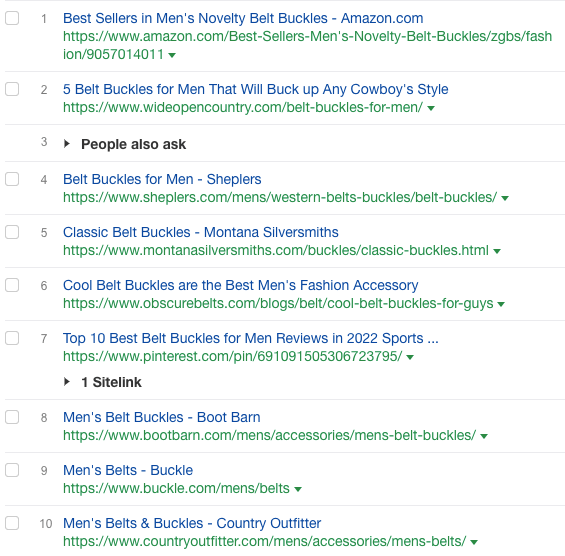
You likely won’t rank an individual product page for this keyword, either.
Instead of trying to force attractive-looking keywords into different pages on your site, always explore the SERPs (search engine results pages) first to identify what type of pages have the best chance of ranking.
In this example, you could write a blog post for your site about the five best belt buckles and feature your best-seller at the top.
This means you’ll have a chance at ranking for this highly-relevant keyword. And if you get the clicks you want, Google may start associating your top-listed product with the keyword, encouraging other SEO-minded marketers to include it in their publications.
Step 3. Create Page Titles, Meta Descriptions, and Content Using Your Keywords
As mentioned in the previous section, the entire purpose of optimizing your eCommerce website for search is to drive traffic.
Visitors are far more likely to click on results that match their expectations rather than random results they’re less familiar with.
To this end, you need to make it easy for Google (and searchers) to identify what your page is about.
Page Titles
Since the page title appears directly in the browser tab for each result, it’s critical to ensure you include your keyword somewhere. This title is what Google displays as the blue link to your webpage, so if your title doesn’t contain the keywords you want to rank for, this will look like a pretty big disconnect.
Don’t just stuff your page title with keywords either. If it reads like spam, you’ll end up hurting yourself more than helping. Instead, strive to create a natural-sounding (but optimized) title that gives the reader an accurate idea of what your page is about.
Meta Descriptions
Your meta description is the brief text field that accompanies your page in the SERP. Of top-ranking web pages, nearly 75% have a meta description.
Google displays meta descriptions as summaries under each result. Having an attractive meta description with a high click-through rate may be just as important as ranking for a specific keyword. People check the SERP to gather information quickly and decide what they want to click on.
If you don’t create your custom meta description, Google will automatically generate one for you based on the content of your page. Often, it will simply pull the first 160 characters of body text from the page, creating an awkward experience for those quick-skimmers going over the SERPs.
Here’s an example of a search result for the keyword “natural soap gift ideas.” Notice how the meta description isn’t enticing—there’s nothing about it that makes you want to click. It’s just a mash-up of related keywords.
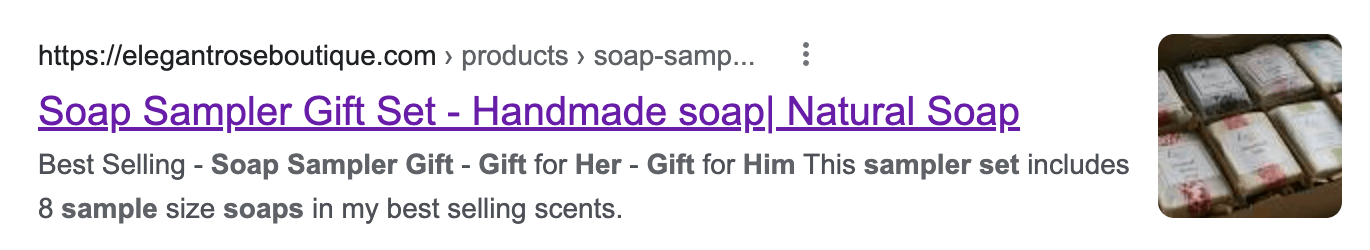
It’s also the first 160 characters of body text, which means this eCommerce store probably didn’t use a meta description.

Your page may appear on the first page of search results if you skip this important SEO step. However, the search result itself is less likely to generate sales. You’ll probably drive more sales with a well-optimized page that includes a clear meta description, like this one for the search term, “artisan bar soap”:
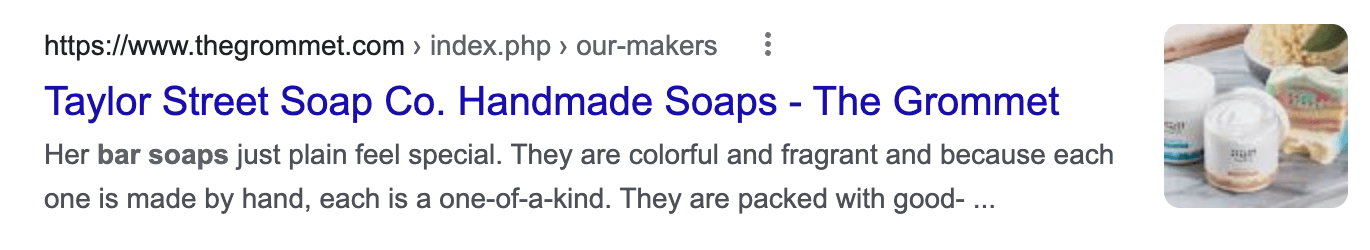
The description includes the keyword, entices the target customer, and tells the searcher what will happen if they click on the link.
For every page you want to rank, you need to write a descriptive, interesting meta description that intrigues searchers and encourages them to click.
And while Google states that they don’t incorporate meta description keywords into their PageRank analysis, it still sends a clear signal to the searcher that the page answers their query.
Content
Once you’ve perfected your page title and meta description, the next step is to populate your content with your keywords. You should sprinkle them throughout the body text of your web page. Opt for natural usage rather than stuffing every available space with a keyword.
Keyword stuffing can impact your rankings negatively, so focus on including the keywords where they add value to the content and avoid overuse.
You can use a tool called Yoast to keep track of keyword density. Yoast will show you when you have the right density for SEO. You can also fine-tune your primary keyword and its related keywords using SurferSEO.
On Shopify, the type of content you write is directly tied to your product pages and post descriptions. So if you’re writing a blog post, you’ll probably use different keywords than the ones that would appear on a product page (to further fine-tune your SEO efforts).
Step 4. Optimize the Site Itself
Here’s where some of the important Shopify tweaks come into play.
There are a few limitations on Shopify that restrict your ability to modify on-page SEO elements of your site. In particular, these are:
- Global redirects
- No .htaccess file access
- No robots.txt access
These limitations are significant for SEO on Shopify. Because of them you cannot truly control how search engines crawl and index your site, which can affect things like rankings in organic search results. Let’s go over each limitation and what you can do to get around it.
Global Redirects on Shopify
Shopify automatically handles your 301 redirects for you, which is convenient. Unfortunately, there is no way to manage your redirects on the backend. This means you can’t set up global redirects on Shopify.
You’ll have to set each redirect manually. Here’s how:
Step 1. Log into your Shopify dashboard.
Step 2. Select Online Store, then Navigation, then URL Redirects.
Step 3. Select Create URL redirect.
Step 4. Enter your original and destination URLs.
That’s all you have to do. If you want to redirect to your store’s homepage, simply enter / in the Redirect To field. Note that you can’t redirect URLs that start with any of these prefixes: /apps, /application, /cart, /carts, /orders, /shop, or /services.
No .htaccess File Access
The .htaccess file is a configuration file that allows you to control your website as if it were a physical building and you were its owner. Just like your set of keys will let you into the basement or up to the roof, your .htaccess file lets you reconfigure any directory of your website with full permissions.
This gives you complete control over your website’s SEO and performance—it’s especially useful for marketers who like to push the limits of their websites.
Unfortunately, you don’t get access to this important file with Shopify. Shopify manages your website’s .htaccess file for you, which means it won’t allow you to edit the important rules all websites need.
If you want to make very specific improvements to your site’s architecture to improve page speed or edit URLs, you may encounter limitations anywhere that requires .htaccess permissions. You’ll have to ask your developer to find other ways to make changes or improvements.
No Robots.txt Access
Robots.txt is a file that allows you to control how search engines index your website. You can use it as a way to disallow crawling on certain pages or directories of the site, which means those URLs won’t even be indexed in results.
Shopify doesn’t let you edit this file, which means you won’t be able to do the many other things robots.txt is capable of, like blocking indexing for specific pages.
For a long time, Shopify made you deindex pages by hard-coding their themes.liquid file. Now, you can create your own custom robots.txt.liquid file in Shopify. Follow this guide from the Shopify manual to learn how.
Doing this enables you to create your own robots.txt file without replacing the actual file in the Shopify system.
Step 5. Monitor and Eliminate Duplicate Content
Duplicate content is a term that refers to pages with the same or very similar content. This is a big problem because search engines don’t like to index the exact same content multiple times, so if too many of your pages are very similar, you could be in trouble.
Choose one page on your site as your canonical page for each group of semi-similar pages on your site. A canonical page is the preferred URL that you want to show up in search results when someone searches for a given keyword.
Unfortunately, without .htaccess, you can’t simply add some code to your canonical page to mark it as such.
On Shopify, your product pages can render under different URLs. By default, all pages on Shopify are non-canonical, which means search engines can confuse your collections pages and product pages that rank for similar keywords.
Your products will render at a canonical URL path that looks like: /products/
But they’ll also appear at a non-canonical URL path that looks like this: /collections/.*/products/
If you’re adept at modifying code in your store, there is a workaround for canonical URL creation. However, as you’ll see, this differs depending on your store’s theme. You might be better off leaving this one to a professional who can manage your URL structure and new page creation while you focus on selling.
Step 6. Set Up Analytics and Monitor Your Performance
Your analytics software will be one of your best allies in increasing your website’s conversions. Google Analytics is the industry default for monitoring your website’s performance over time.
There’s a ton of data you can look at with Google Analytics, like where your website visitors are clicking on your site, how they’re arriving on your site, and more.
To set up Google Analytics in Shopify, follow this guide.
However, Google Analytics only gives you part of the picture. You’ll also want to keep an eye on your competitors’ websites.
This is where tools like SEMRush or Ahrefs can help. They can tell you what websites are ranking for certain keywords, which can help you create new pages to target those terms. This can also give you some great ideas for new content that your site might be lacking.
DIY vs. Working with a Shopify SEO Services Provider
Now that you’ve learned the basics of Shopify SEO—and seen some of its limitations—you can decide whether you want to handle SEO yourself, hire a professional SEO company, or work with your developer to find ways around some of the limitations.
If your site is small and has only one product page, then you might be able to handle anything that comes your way on Shopify by yourself.
But if you have a bigger store with dozens or hundreds of products, then some SEO basics and experience will come in handy. Learning the difference between a meta description and a meta tag, for example, can go a long way when it comes to optimizing your product descriptions.
Knowing a few SEO basics will be useful, but it may save you money down the road to hire an SEO agency for Shopify SEO work. Searchbloom, for example, uses all of the SEO practices listed above plus some others to help eCommerce websites rank well.
Conclusion
Shopify SEO isn’t as easy as some might have you believe. While you can create a handful of optimized pages, the limitations on Shopify’s platform mean many things may be out of your control.
That being said, if you know the basics and hire SEO experts for help, you can easily rank your store’s products on Google and other search engines. It takes a lot of trial and error before you find the right formula that works for your products, but a successful Shopify SEO campaign is definitely possible.
That’s why Searchbloom is here to help. We can handle all of the technical SEO work for you so you can focus on selling your products. Shopify SEO services are one of our specialties, and our SEO experts can create a custom strategy for your ecommerce business, no matter its size.


