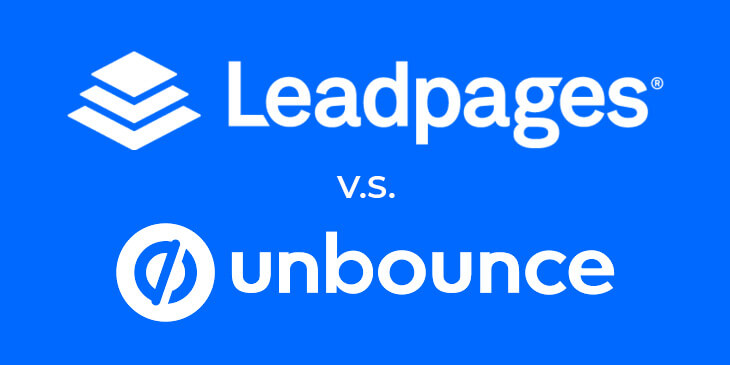The right landing page can make or break your lead acquisition strategy.
Most brands only have a small handful of landing pages, but data suggests a general rule: more landing pages equal more leads.
Companies that use landing page software can enjoy a 30% boost in conversions.
What’s more, putting up more landing pages (that are optimized, hopefully) has led some companies to experience up to 55% more leads.
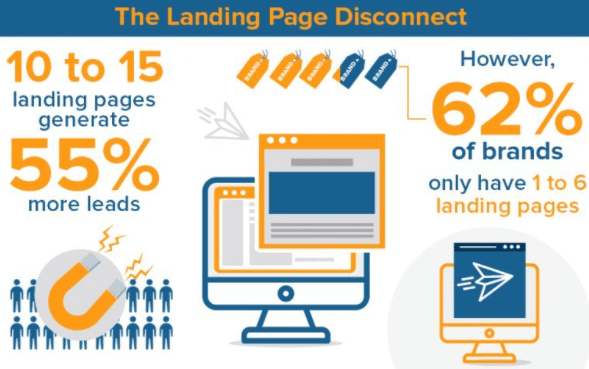
Those numbers look good for any business — and there are viable landing page solutions that are scalable, repeatable, and easy to learn.
You don’t have to do much shopping around to figure out who the big players are — the two main contenders in the field of landing page software are Unbounce and Leadpages.
Leadpages is a leading online marketing software provider that allows you to create beautiful landing pages, lead magnets, webinars, and more.
In contrast, Unbounce focuses on landing page creation and sales funnels, with an easy drag-and-drop editor.
Each tool has its benefits for SEO, PPC, lead generation, and conversions, so let’s break down the pros and cons of Unbounce vs. Leadpages to help you decide which is right for your next landing page.
Our Evaluation Lens
We want to take a moment to clarify the lens through which we’re evaluating Leadpages and Unbounce, so you can be certain of our opinions on these tools.
Searchbloom offers Search Engine Marketing services for businesses of all sizes. This includes Search Engine Optimization and Search Engine-based Pay-Per-Click advertising. We want this expertise to shine through in our evaluation of these tools.
The tricky element here is that landing page optimization services aren’t directly used for SEO. They’re primarily used as a way to improve the results of paid campaigns (thanks to diligent, process-based testing and analysis).
Despite this pitfall, it is still possible to use the learning from PPC optimizations and test them for organic search. It’s a common practice in many SEO agencies to do so, and often with a degree of success.
The result being – we’re viewing these tools from the point of view of “which tools allows a marketer to better translate their landing page optimizations into valuable SEO insights?”
You can expect the following roadmap to guide your expectations of our reviews:
- We’ll provide an overview of each tool with just the basics.
- Then we’ll talk about the nuts and bolts they share in common.
- Finally, we’ll draw contrasts that help show the strengths and weaknesses of each respective tool.
We hope you’ll find this analysis valuable. Let’s dig in!
Want to jump straight to Searchbloom’s opinion on which is better? Skip to Our Verdict
Leadpages Overview
Leadpages enables marketers and business owners to quickly create high-converting lead generation pages without any technical knowledge.
With Leadpages, you can choose from hundreds of professionally designed templates or start with a blank slate and build your own custom design. You also get access to powerful features like A/B testing, conversion optimization, unlimited hosting space, and more.
Leadpages pricing is based on the number of pages you create per month, ranging from $27 to $239 (billed annually). They offer a 7-day free trial but no money-back guarantee.
Unbounce Overview
Unbounce is a landing page builder for marketers who intend to focus on conversion optimization.
Unbounce lets you build and optimize high-converting landing pages without any technical knowledge or coding skills. You simply choose a template, customize it to fit your needs, and publish it using Unbounce’s design assistant and builder grid.
Billed annually, Unbounce pricing is based on the number of conversions per month, starting at $72/mo for up to 500 conversions and up to $270/mo for 3,000 conversions.
Leadpages vs. Unbounce: 5 In-Common Features
Both Leadpages and Unbounce are great tools for creating landing pages, increasing email opt-ins, collecting leads, and more.
To help you understand some of the nuances between these tools, we’ve compared their overall features side-by-side to help you make the choice to meet your goals.
1) WordPress Functionality
Unbounce and Leadpages both offer WordPress landing page builders that enable you to create complex and attractive page designs on the WordPress platform.
You can use a pre-existing WordPress site together with their landing page functionality for multiple purposes, like:
- Creating a lead generation form (lead magnet)
- Capturing subscribers to your newsletter
- Running product launches
- Setting up sales funnels
Both services provide reliable uptime and a host of marketing tool integrations.
Creating a lead generation form with either of these tools is relatively straightforward as they come with prefabricated templates and a variety of attractive layouts.
Both tools also allow you to import your WordPress content from the editor page and embed videos and images from Google Drive or Dropbox. This contributes to ease-of-use when creating landing pages and doesn’t require coding knowledge.
2) Full Package of Features
Each service boasts a suite of features designed to help you boost your conversion rates and generate more leads. You’ll get services like:
- Bounce Rate Monitoring
- Conversion Tracking and Goal Setting
- Lead Scoring and Filtering
- A/B Testing
- Automated webinars
These features help you see if your landing pages are performing well, identify weaknesses or friction, and optimize with reliable testing. You’ll be able to simultaneously optimize lead generation efforts, create more leads from your current visitors, and grow your traffic.
3) Code-Free Page Building
Both tools allow you to build your landing pages using a visual editor with the help of drag-and-drop functionality.
Additionally, both have a library of landing page templates that make it easy to build the elements needed for your landing page.This includes pre-built elements such as countdown timers, alert bars, sticky bars, contact forms, signup forms, etc.
The code-free editors are intuitive and integrate with other WordPress plugins, allowing you to create attractive landing pages without HTML or CSS coding skills. The visual editor also ensures a short learning curve for beginners or non-technical users.
4) A/B Testing Functionality
A/B testing is a valuable tool you can use to test the effectiveness of your lead generation forms, sales funnels, and landing pages.
This functionality allows you to compare two or more versions of your landing page so that you can identify which one converts better.
Leadpages implements A/B testing by allowing you to compare elements such as headlines, images, and form fields.
On the other hand, Unbounce has its own comparative testing tool called
5) Robust Integrations
Both platforms integrate with email marketing services like MailChimp or ConstantContact. This allows you to import contact lists and use tools like MailChimp’s email capture, autoresponders, and drip campaigns.
Additionally, both Unbounce and Leadpages provide integration with popular CRMs like HubSpot and Salesforce. You can use either tool for your marketing and tracking specific outreach campaigns’ performance.
Comparing and Contrasting Leadpages vs. Unbounce
The essentials of landing pages stay the same across different platforms.
The differences between Leadpages and Unbounce are, in our minds, what will most likely help you decide which software is better suited for you.
The CliffsNotes: LeadPages focuses on landing page design while Unbounce aims to enhance testing and optimizing.
Let’s compare and contrast to learn more.
Unbounce Is Feature Rich and Sales-Oriented, but Less Customizable
Unbounce is an excellent starting tool for small and medium-sized businesses looking to quickly establish a strong brand presence and scale.
They have several features that are not available on Leadpages. For example, AMP (accelerated mobile pages), dynamic text replacement, and Smart Traffic, all of which are geared towards raising conversion rates.
All are useful if your business sells products or services online and offers free information resources — the latter case may require more custom landing pages.
Additionally, you can use Unbounce to create one version of your landing pages but have the text on the page uniquely customized to the user’s keyword.
With Unbounce on the other hand, not only does their system have the typical A/B testing tool, they also have Smart Traffic which utilizes machine learning to direct each user to the page that they’re most likely to convert on.
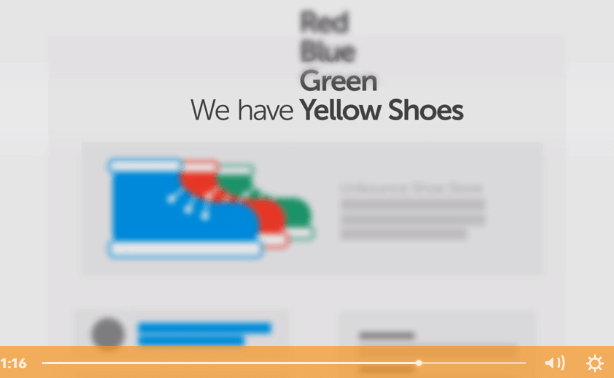
This is called a dynamic text replacement. Ideally used for PPC, it helps increase quality score and relevance with both Google and the potential customer, increasing conversion rates. As alluded to earlier, the keyword-specific insights from this PPC tool can be translated into SEO wins as well.
The analytics displayed in their platform are also easier (in our view) to interpret than those in Leadpages.
Leadpages Is More Design-Driven and Customizable, but Less Scalable
If your business relies on generating leads through its website, you might want to consider Leadpages as they offer more designs that you can use for many purposes. This includes goals like sales, lead generation, e-commerce, etc.
These are the critical goals for any size business — you need to create a website with multiple landing pages to target keywords and rank on search engines.
Leadpages also gives you more power and control over your landing pages’ HTML and CSS code, which is helpful when integrating custom functionality or interactive elements. However, both platforms offer all the essential tools a small business needs to create landing pages, increase traffic, and generate leads.
Leadpages vs. Unbounce: Which Offers Better Sales Funnels?
Unbounce is perfect for agencies that have a process built out for their funnels or need inspiration for new funnels.
You can use Leadpages for creativity-heavy projects, but building an entire funnel from scratch is not feasible. Instead, the platform is better suited for those aiming to create a conversion page that hooks into the rest of their marketing strategy for lead generation.
Leadpages vs. Unbounce: Which Has the Best Landing Page Builder?
Both have simple drag-and-drop interfaces however Leadpages has a limited amount of customization capabilities. Both can utilize CSS and HTML but if you don’t have developers or designers on board already, things could be more challenging for you in this area.
With that said, an HTML/CSS whiz will enjoy that Unbounce shows you the exact coding for every element on your landing page. So if custom-coded projects are your wheelhouse, you can flex your skills. If not, just lean on the design assistant for help.
So far it’s a tie, however, Unbounce offers pixel-perfect spacing and design. Here is where the field begins to separate a bit. Have you ever tried to create a page and some of the elements just don’t line up the same everywhere, even if it’s just barely off? Yeah in Unbounce, that’s not an issue with their building grid and placement settings.
On top of this, the ease of setup in some of Unbounce’s supplementary tools like dynamic text replacement is what seals the deal on this category.
We choose Unbounce.
Leadpages vs. Unbounce: Which Tool Is a Better Value for the Price?
Unbounce and Leadpages both offer limited free trials. Unbounce gives you a limited number of unique visitors, while Leadpages limits your page views.
However, if you are looking to create multiple landing pages or send customized emails through their platform, you need to opt for their paid plans:
- Unbounce starts at $80/month
- Leadpages starts at $27/month
Our take is simple: while Unbounce’s upfront price tag is higher, its powerful lead generation, optimization, and testing features are well-worth it. Unbounce grants you more value for your money.
You get access to a wider variety of designs, and it is easier to create professional, SEO-friendly landing pages quickly.
The Verdict
Unbounce has the edge. While it’s slightly more expensive, it has all the features you need to create effective landing pages.
It has a user-friendly drag-and-drop editor that makes editing and customizing your landing pages simple—there’s no coding required.
Unbounce also lets you track conversions from landing pages and add video, social media buttons, polls, quizzes, and surveys. Additionally, you can reach out to a dedicated sales rep who will be more than happy to assist you with anything related to your account at the agency level. Our experience with their customer service has been 100% great. Every. Single. Time.
If you have an in-house design team and are looking for a more creative landing page tool, Leadpages is also worth considering. However, its limited features mean you may not get precisely what you want with Leadpages without taking more time in the long run to dial your pages to what you want them to be.
If you need scalable design and CRO solutions, then Unbounce is the way to go. Get 20% off of Unbounce after your 14-day free trial to start boosting conversions for your customers today.